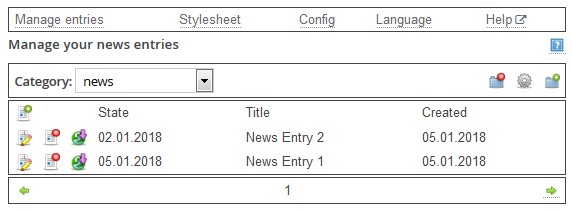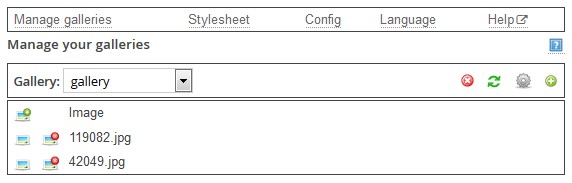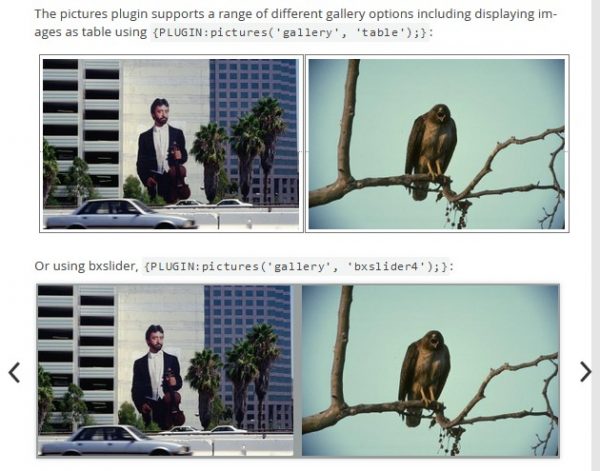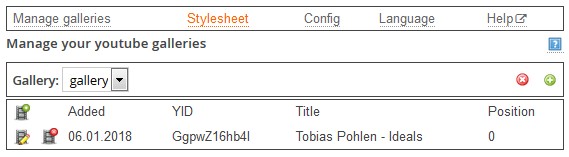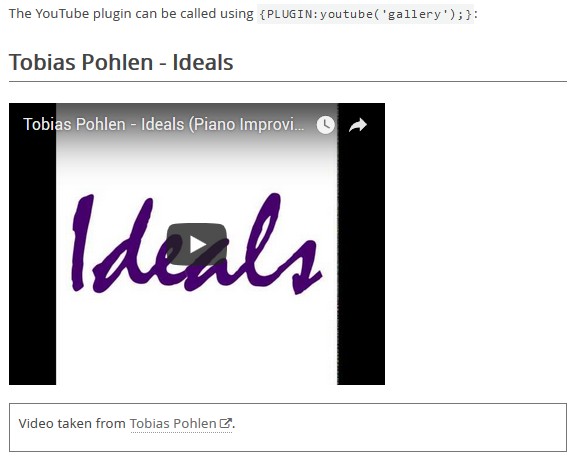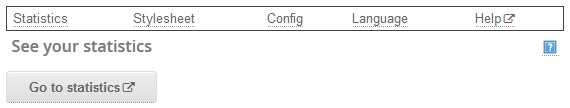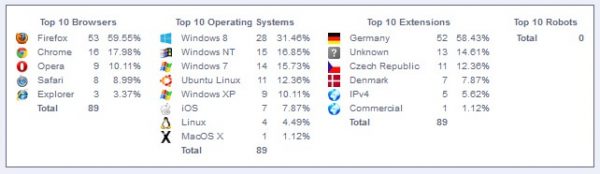Until 2012 I actively worked on several plugins for the lightweight content management system (CMS) CMSimple and its variant CMSimple XH. Lately, there has been quite some updates for these systems — especially for CMSimple XH. As a result, some of my plugins were not running anymore (see here for an example).
Besides getting them working with the latest CMSimple (XH) versions, I also updated the documentation and additionally installed two demo applications — corresponding to CMSimple 4.7.3 and CMSimple XH 1.7.2 — which are running all of the plugins. The demo installations can be found here:
Demo: CMSimple XH 1.7.2 (recommended)Demo: CMSimple 4.7.3
In the following, I want to discuss the plugins in more detail.
CMSimple News
The News plugin allows to create news category, write short and long news entries and display them in the form of news boxes, tickers or sliders. The plugin also provides news archives. A summary of the features:
- Create and manage different categories of news.
- Create drafts and publish news in the future or the past automatically.
- Create a blog by allowing news entries to have a short and a long description.
- Full-featured WYSIWYG editor for news.
- Display news using a newsticker or a newsslider.
- Display an archive of all entries of one or multiple categories.
- Apply custom styling by applying CSS.
- Extensive documentation including examples.
- Demonstration
Some screenshots of frontend and backend can be found below (Figure 1).
Figure 1: Screenshot of the backend for managing entries and categories (top) and screenshot of the newsscroller (bottom).
The plugin is available on GitHub and the documentation can also be found online:
CMSimple Pictures
Pictures can be used to create image galleries and display them in sliders. Other features include:
- Upload images to create image galleries.
- Display image galleries using sliders, e.g. using bxSlider, Coinslider or Innerfade.
- Supports several lightboxes in combination with the above sliders: Shutter Reloaded, PrettyPhoto and jQuery Lightbox.
- Automatic thumbnail creation.
- Highly customizable through backend settings and CSS styling.
- Extensive documentation including examples.
Some screenshots can be found below (Figure 2).
The plugin is available on GitHub:
CMSimple YouTube
This plugin allows to include YouTube videos just by using the videos' IDs which can easily be extracted from the videos' URLs. Overall, the features include:
- Create and manage galleries of youtube videos.
- Only the ID of the video is needed.
- Highly customizable through CSS styling.
- Add title and description to a video.
- Extensive documentation including examples.
Videos are managed in galleries; the below screenshots shows both the backend and an example video in the standard template of CMSimple XH (Figure 3):
Figure 3: Screenshot of the backend for managing videos and video galleries (top) and a video included in the standard template of CMSimple XH (bottom).
The plugin is available on GitHub:
CMSimple BBClone
The BBClone plugin, as the name suggests, allows to use the lightweight web analytics software BBClone with CMSimple. BBClone allows to gather basic usage statistics without requiring a database — therefore, it is perfectly suited to be used in conjunction with CMSimple. Screenshots are shown below (Figure 4):
Figure 4: The backend merely provides a link to BBClone (top) — BBClone is automatically added to the template — and BBClone then presents basic statistics (bottom).
The plugin is available on GitHub: